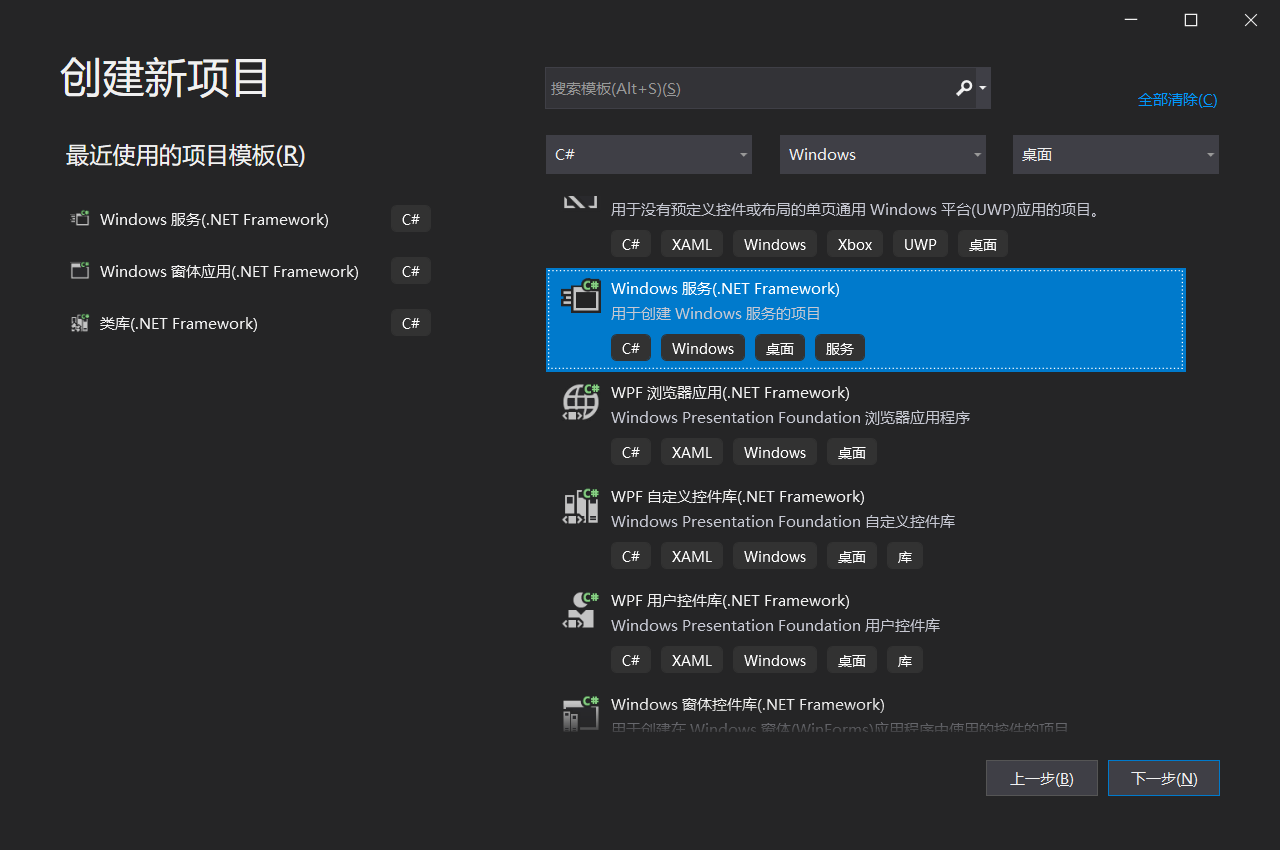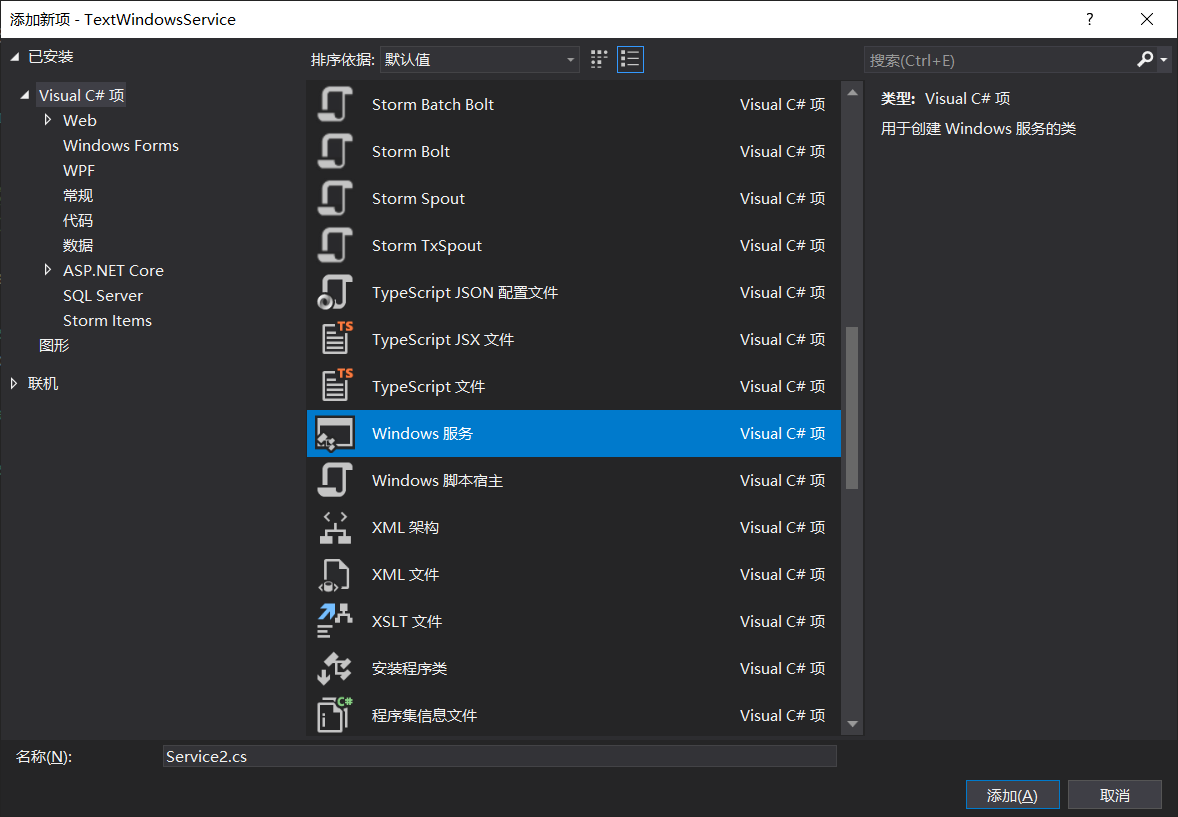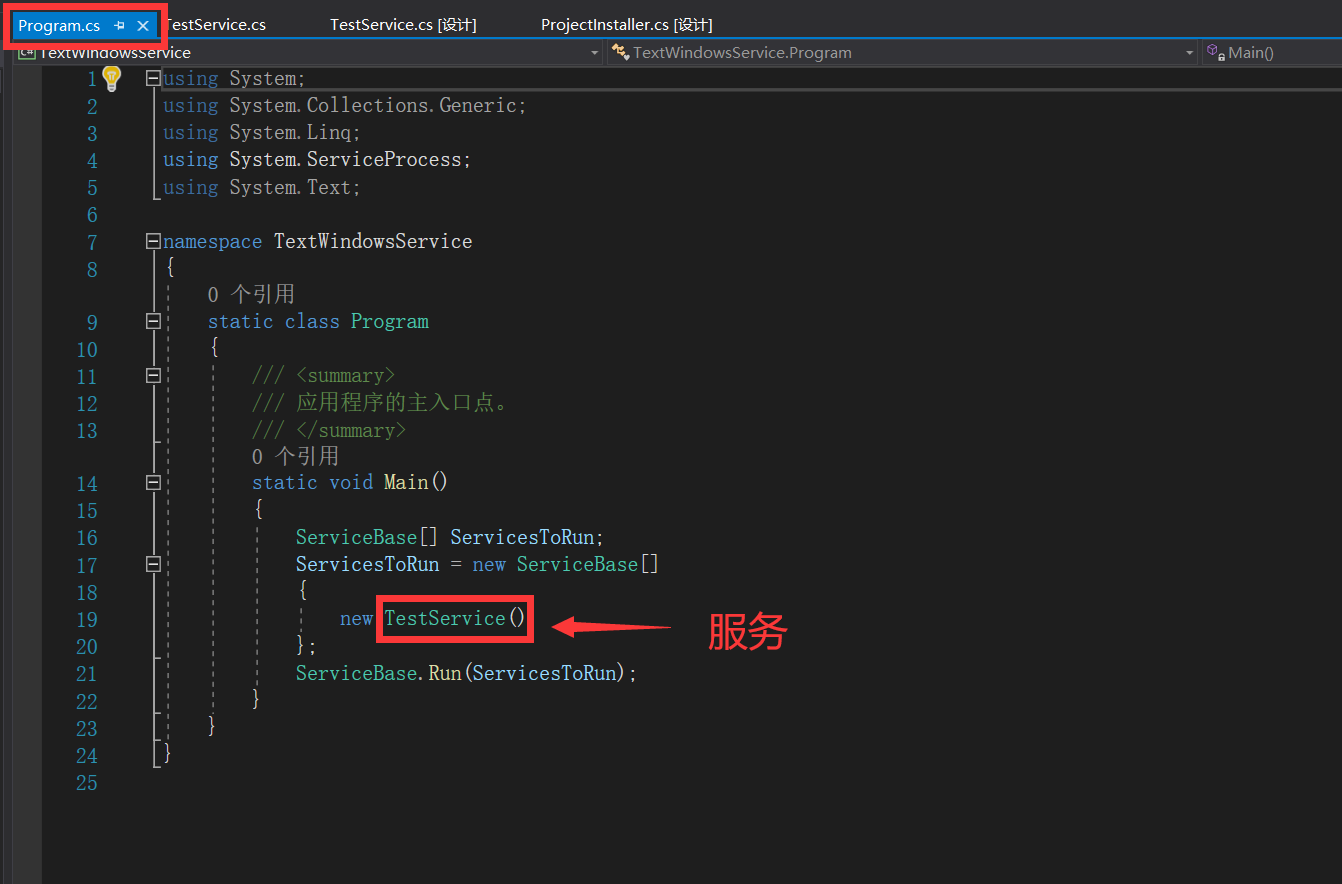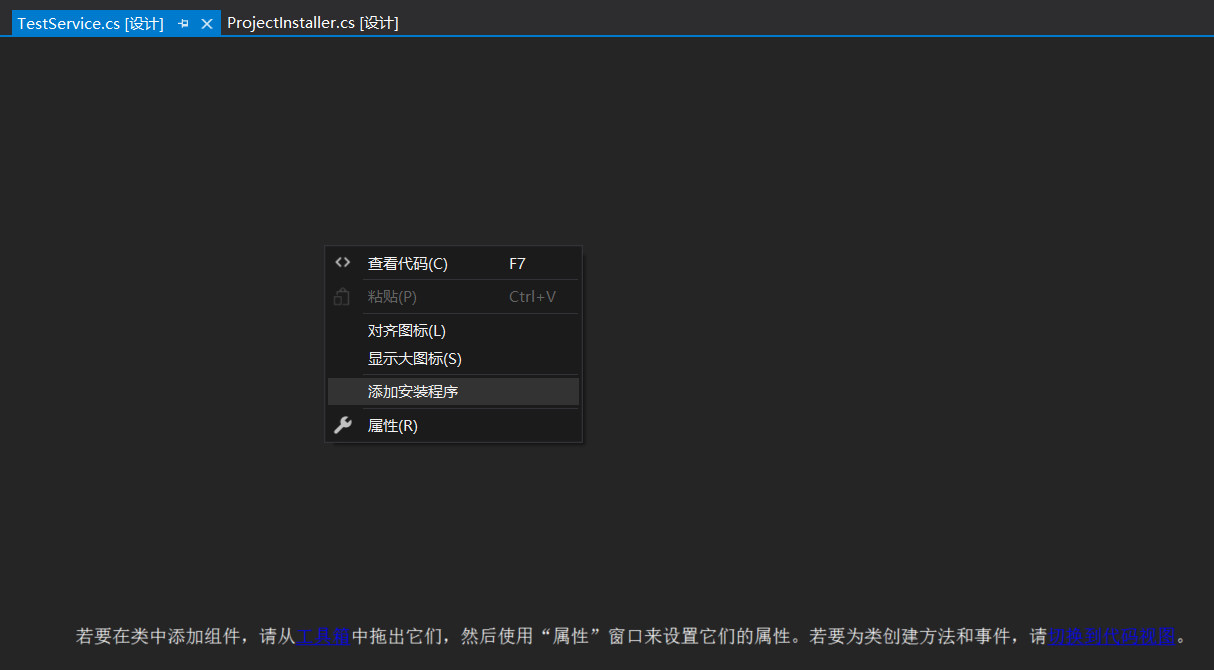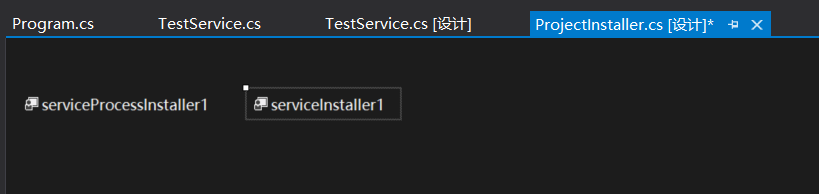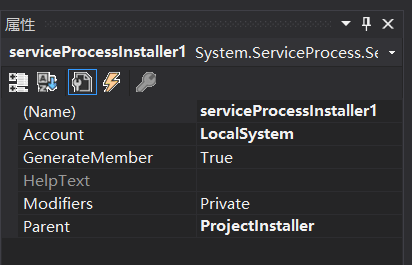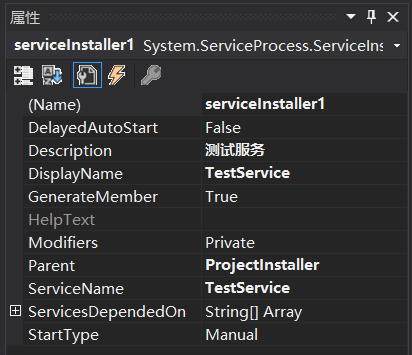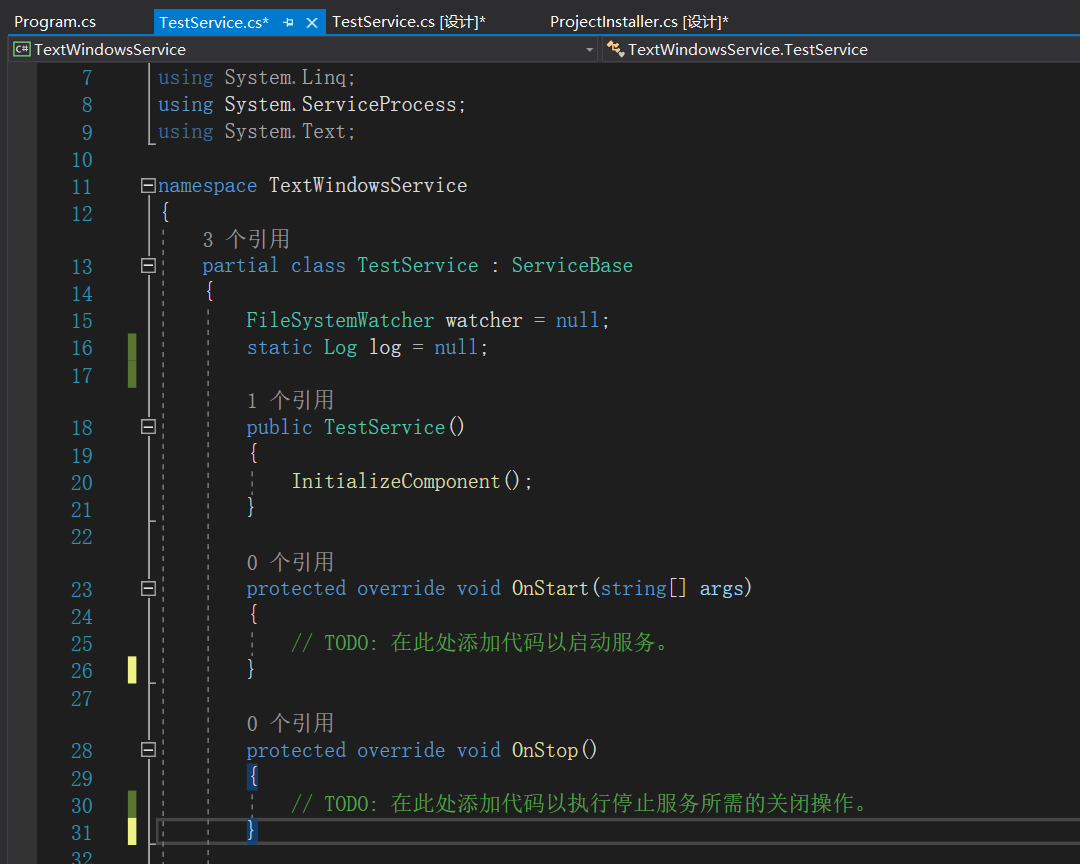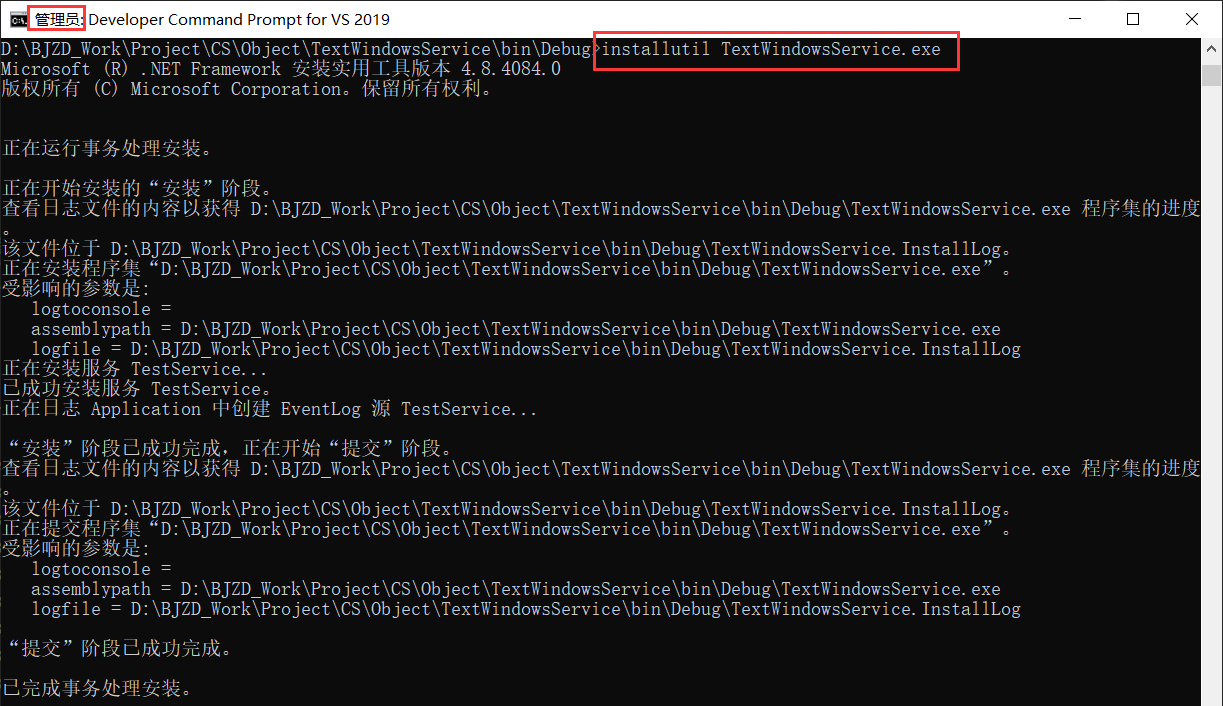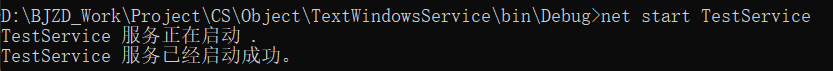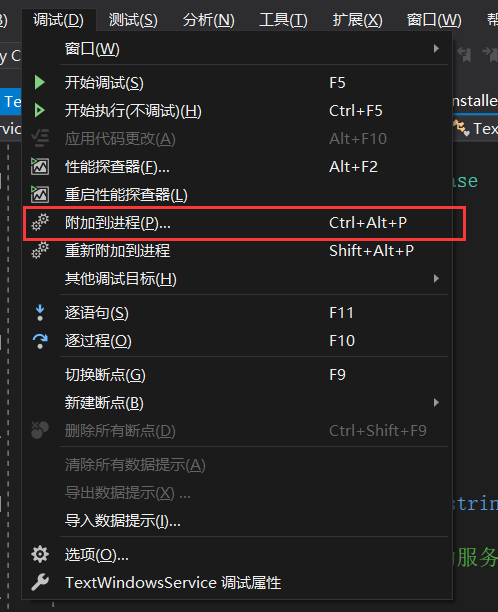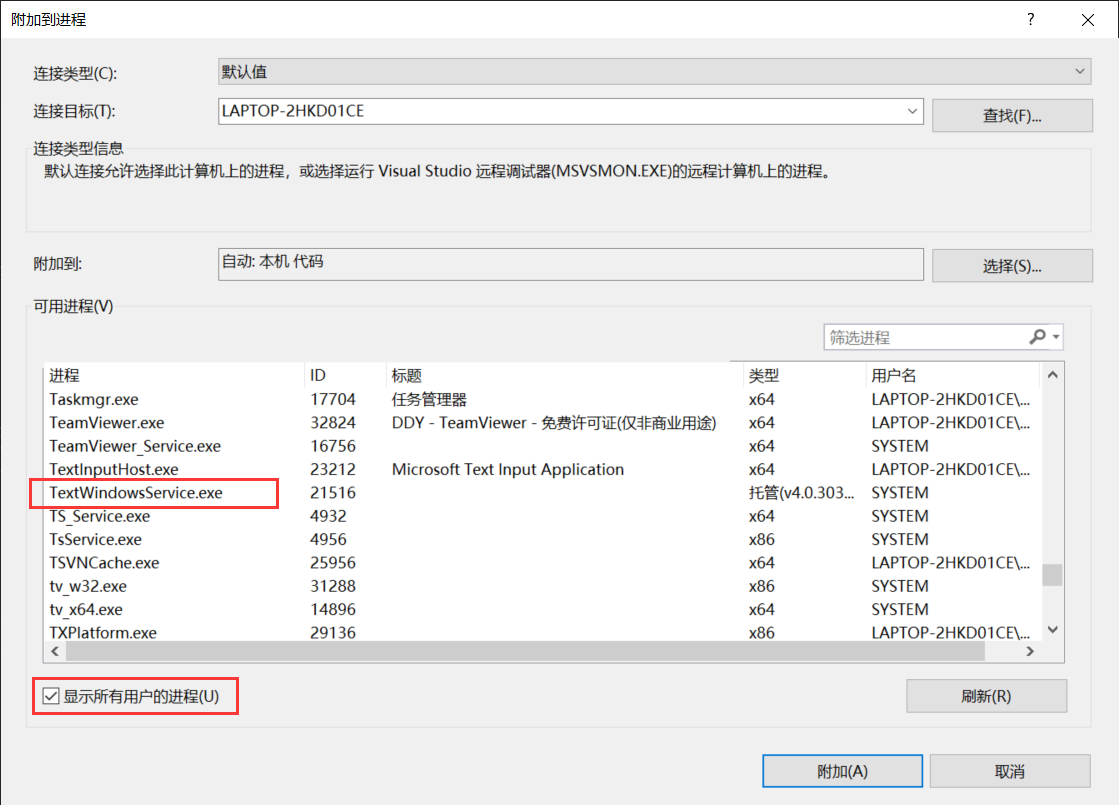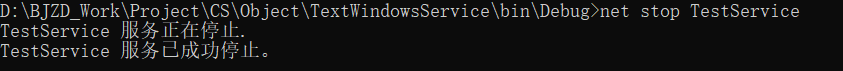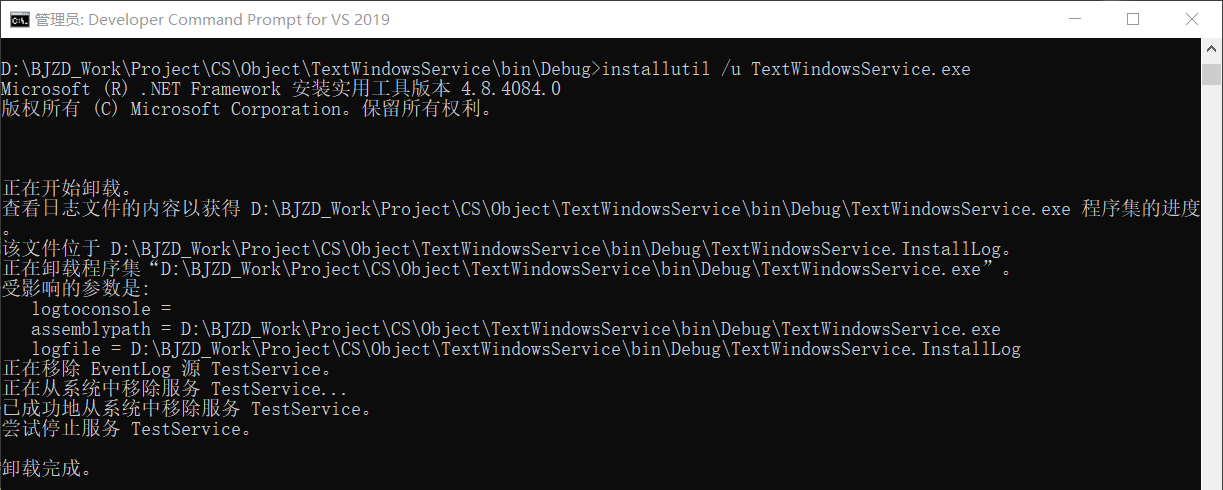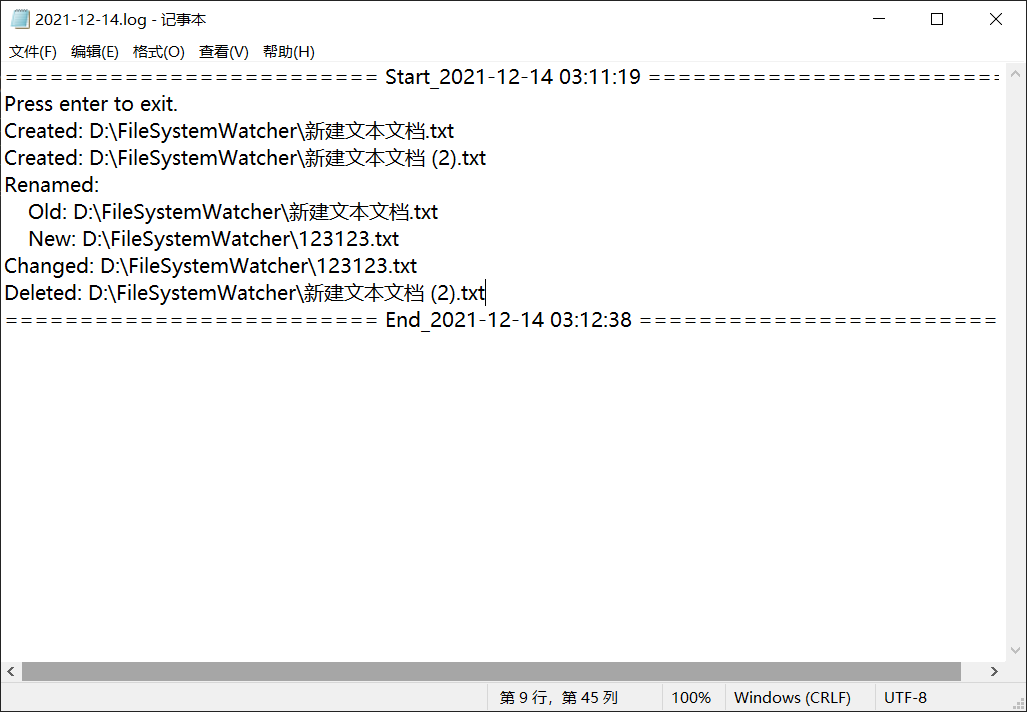WindowsService
创建
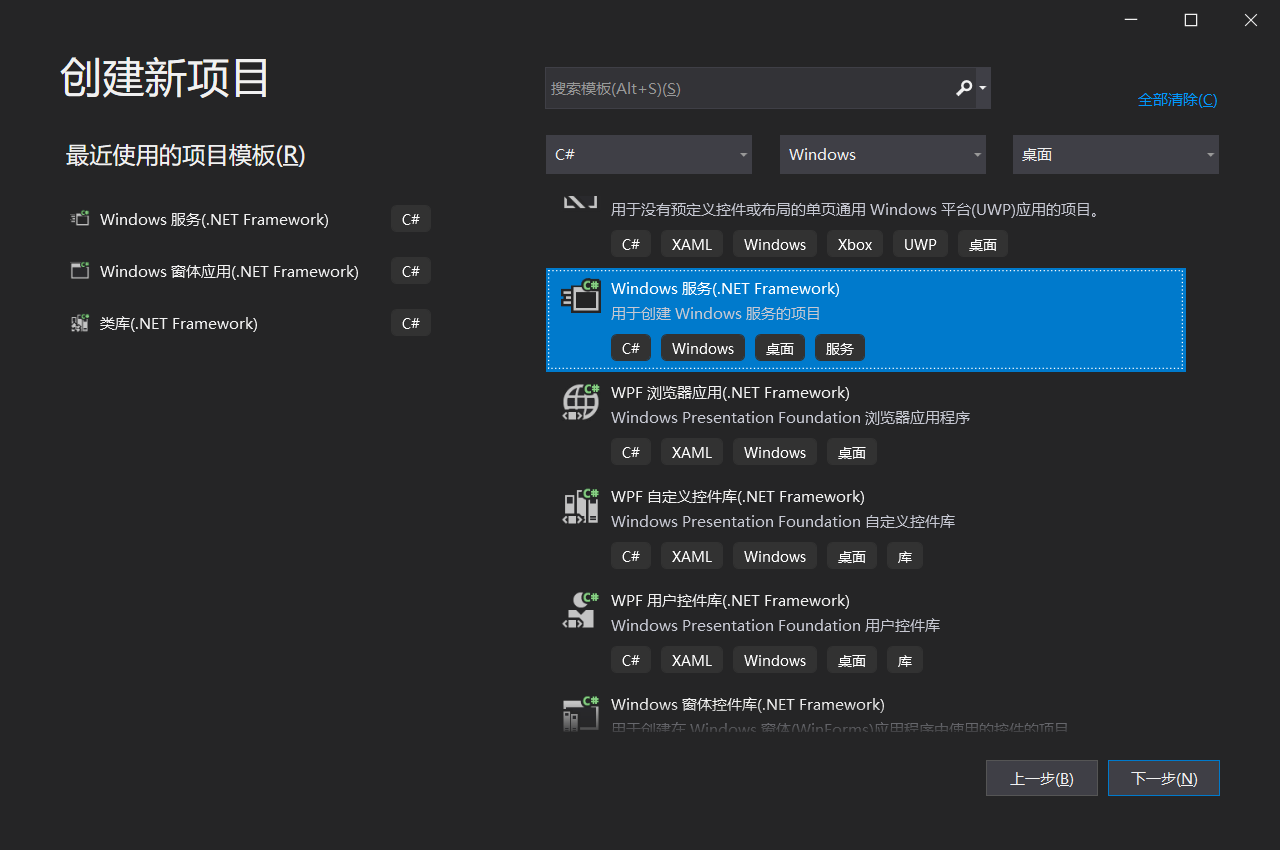
配置
添加服务
工程右键 => 添加 => 新建项
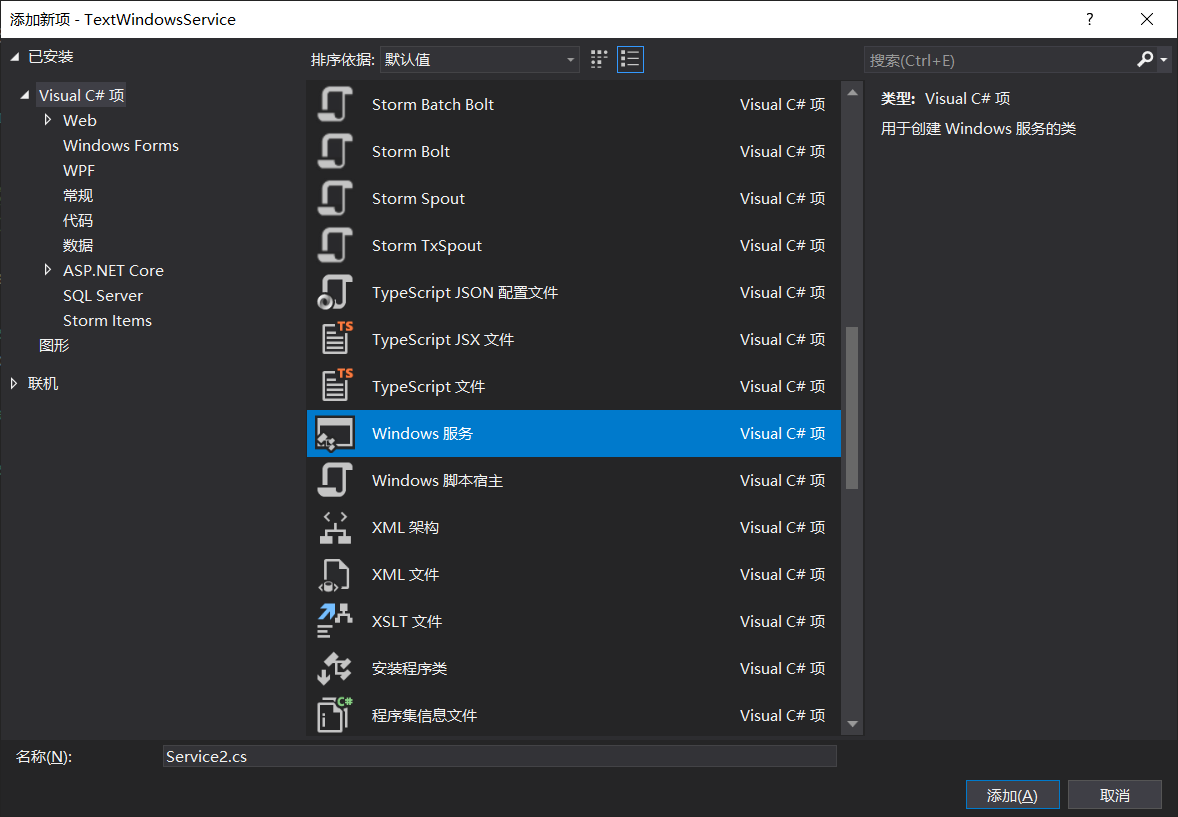
修改服务入口
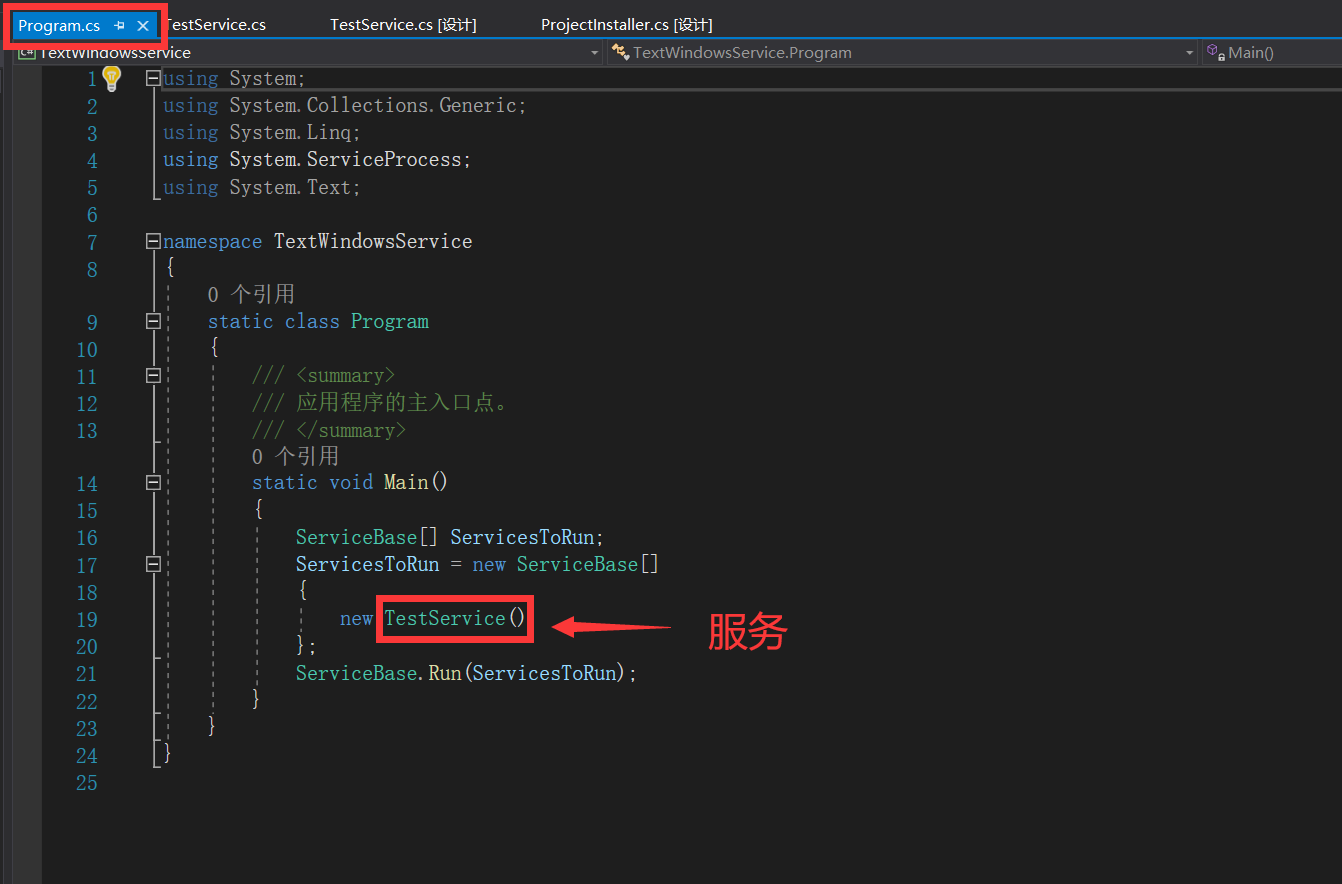
添加安装程序
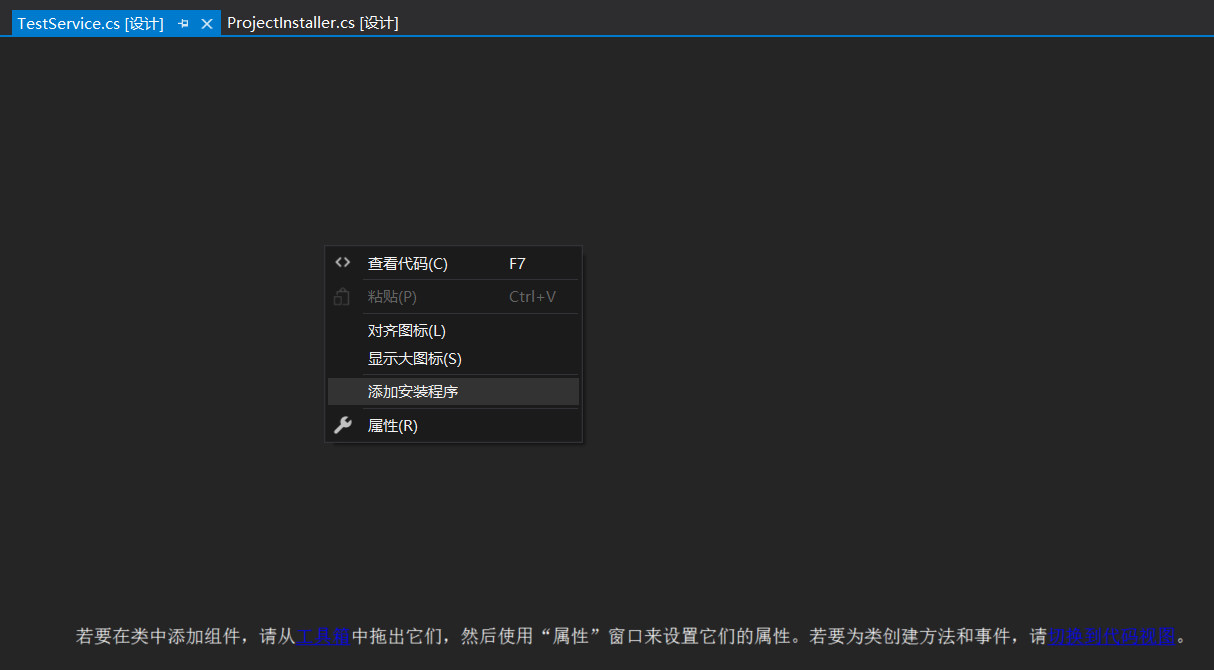
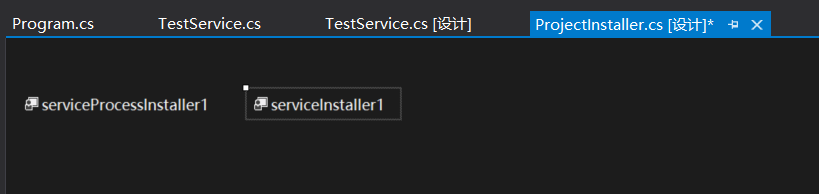
配置服务参数
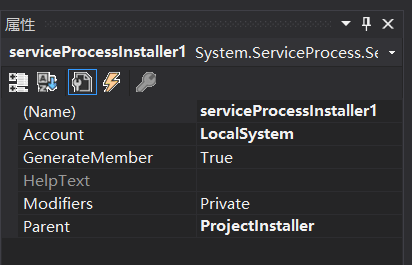
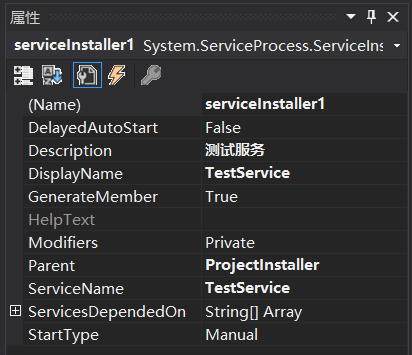
编写
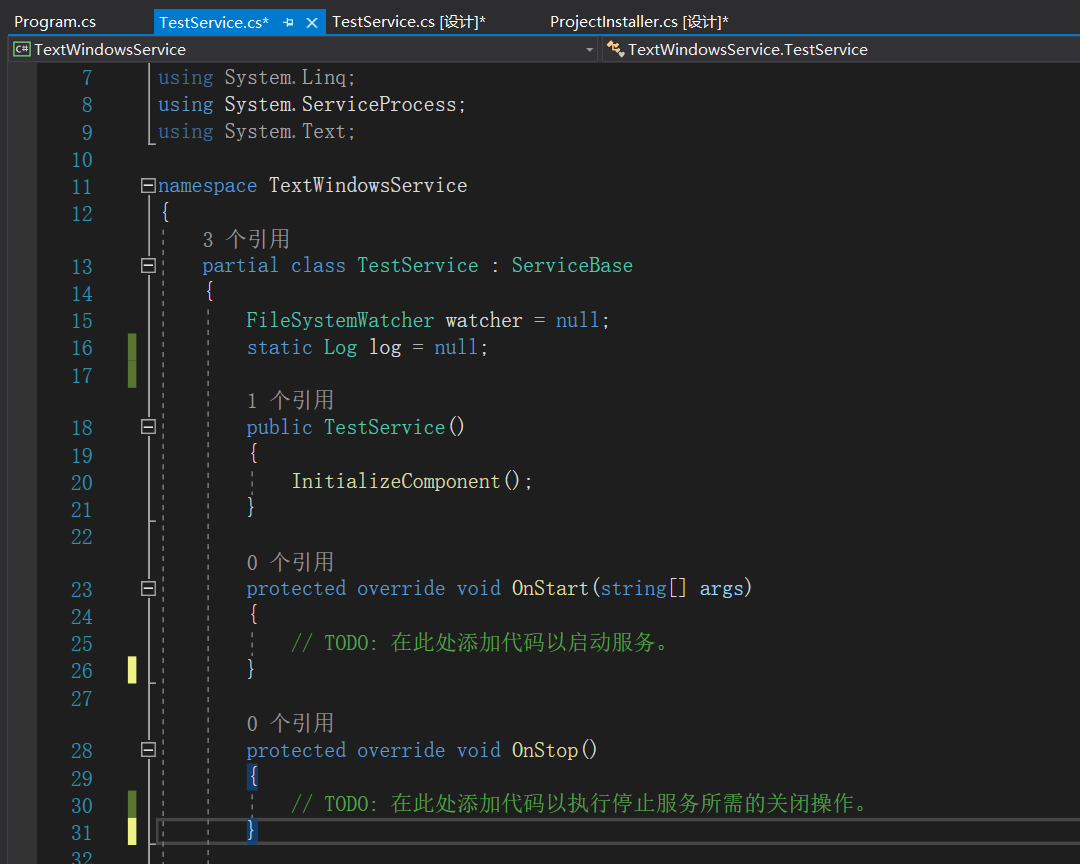
安装
安装和卸载主要使用的是.NET提供的 InstallUtil.exe 这个文件 ,文件位于C盘对应的目录下 C:\Windows\Microsoft.NET\Framework64\v4.0.30319 ,拷贝至和exe同一个目录bin下。
拷贝完成后再执行下方操作,需要管理员权限。(注意:安装后不要再用VisualStudio修改服务,若需要修改先卸载服务,否则服务卸载会提示卸载异常,未完全卸载!)
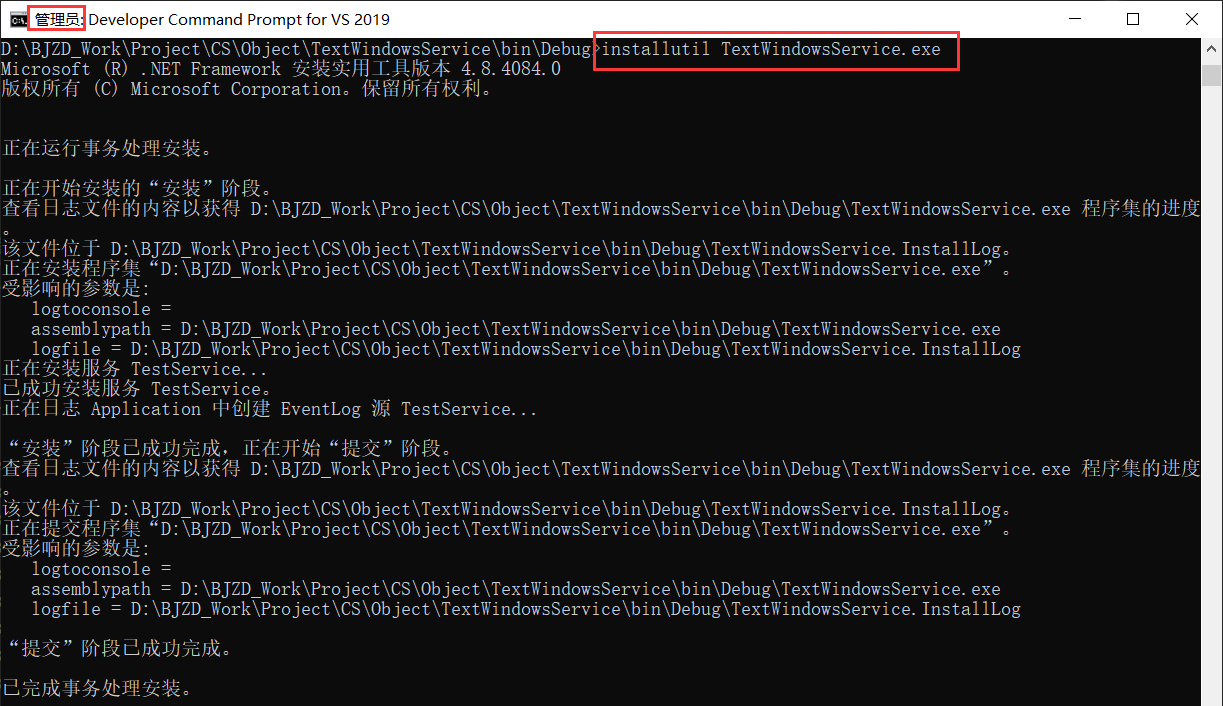
1
| installutil TestService.exe
|
启动
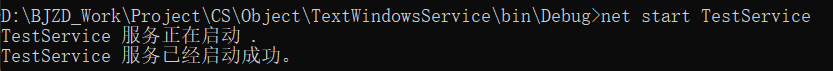
调试
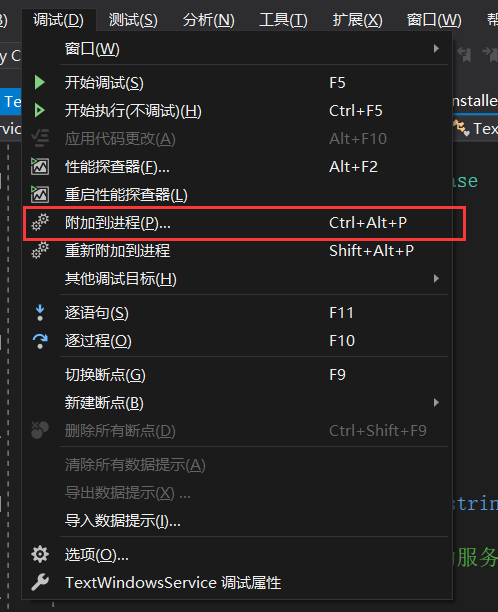
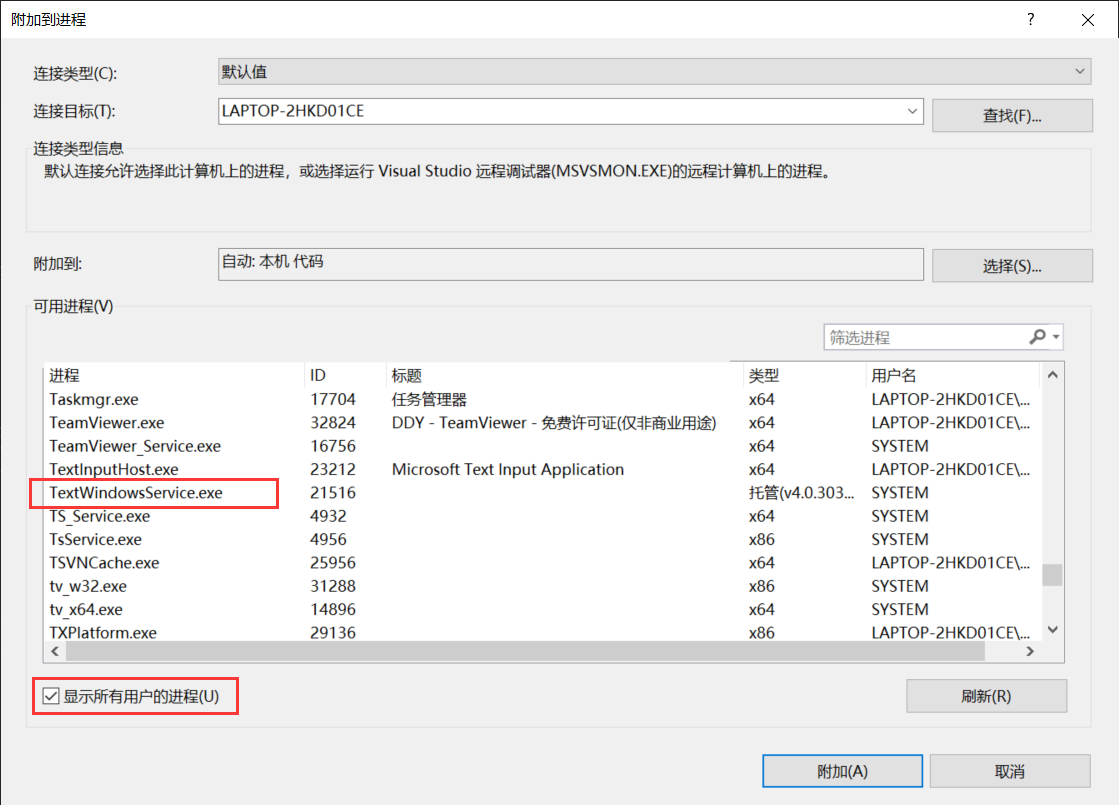
停止
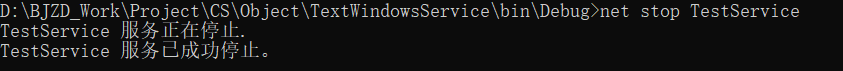
卸载
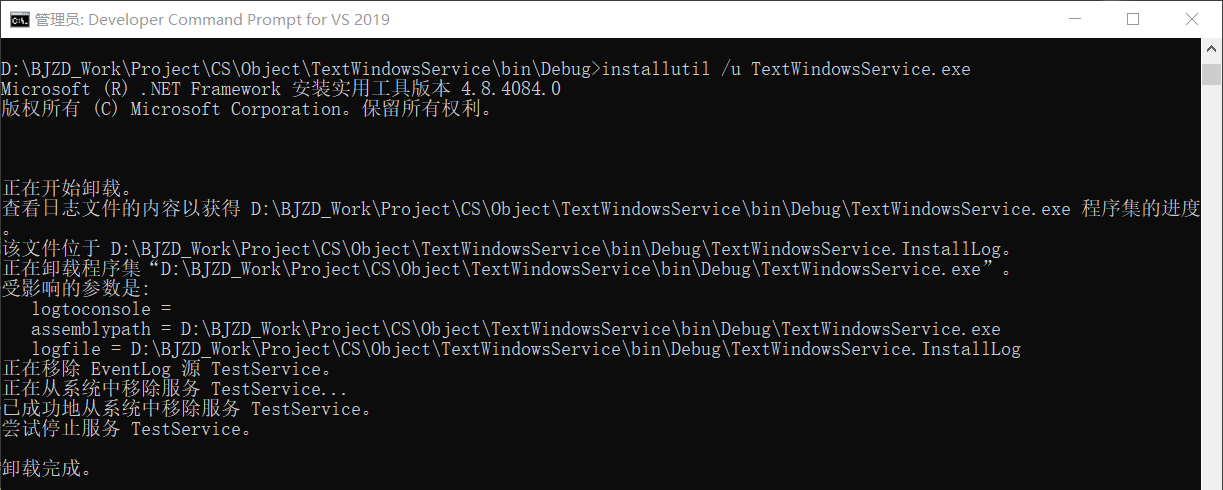
1
| installutil /u TestService.exe
|
FileSystemWatcher 类
定义
侦听文件系统更改通知,并在目录或目录中的文件发生更改时引发事件。
属性
方法
事件
示例(WindowsService+FileSystemWatcher)
TestService.cs
1
2
3
4
5
6
7
8
9
10
11
12
13
14
15
16
17
18
19
20
21
22
23
24
25
26
27
28
29
30
31
32
33
34
35
36
37
38
39
40
41
42
43
44
45
46
47
48
49
50
51
52
53
54
55
56
57
58
59
60
61
62
63
64
65
66
67
68
69
70
71
72
73
74
75
76
77
78
79
80
81
82
83
84
85
86
87
88
89
90
91
92
93
94
95
96
97
98
99
100
| using System;
using System.Collections.Generic;
using System.ComponentModel;
using System.IO;
using System.ServiceProcess;
namespace TextWindowsService
{
partial class TestService : ServiceBase
{
FileSystemWatcher watcher = null;
static Log log = null;
public TestService()
{
InitializeComponent();
}
protected override void OnStart(string[] args)
{
Init();
}
protected override void OnStop()
{
log.Dispose();
}
void Init()
{
log = new Log(@"D:\FileSystemWatcher");
watcher = new FileSystemWatcher();
watcher.Path = @"D:\FileSystemWatcher";
watcher.NotifyFilter = NotifyFilters.Attributes
| NotifyFilters.CreationTime
| NotifyFilters.DirectoryName
| NotifyFilters.FileName
| NotifyFilters.LastAccess
| NotifyFilters.LastWrite
| NotifyFilters.Security
| NotifyFilters.Size;
watcher.Changed += OnChanged;
watcher.Created += OnCreated;
watcher.Deleted += OnDeleted;
watcher.Renamed += OnRenamed;
watcher.Error += OnError;
watcher.Filter = "*.txt";
watcher.IncludeSubdirectories = true;
watcher.EnableRaisingEvents = true;
log.WriteInfo("Press enter to exit.");
Console.WriteLine("Press enter to exit.");
Console.ReadLine();
}
private static void OnChanged(object sender, FileSystemEventArgs e)
{
if (e.ChangeType != WatcherChangeTypes.Changed)
{
return;
}
log.WriteInfo($"Changed: {e.FullPath}");
}
private static void OnCreated(object sender, FileSystemEventArgs e)
{
string value = $"Created: {e.FullPath}";
log.WriteInfo(value);
}
private static void OnDeleted(object sender, FileSystemEventArgs e) =>
log.WriteInfo($"Deleted: {e.FullPath}");
private static void OnRenamed(object sender, RenamedEventArgs e)
{
log.WriteInfo($"Renamed:");
log.WriteInfo($" Old: {e.OldFullPath}");
log.WriteInfo($" New: {e.FullPath}");
}
private static void OnError(object sender, ErrorEventArgs e) =>
PrintException(e.GetException());
private static void PrintException(Exception ex)
{
if (ex != null)
{
log.WriteInfo($"Message: {ex.Message}");
log.WriteInfo("Stacktrace:");
log.WriteInfo(ex.StackTrace);
Console.WriteLine();
PrintException(ex.InnerException);
}
}
}
}
|
Log.cs
1
2
3
4
5
6
7
8
9
10
11
12
13
14
15
16
17
18
19
20
21
22
23
24
25
26
27
28
29
30
31
32
33
34
35
36
37
38
39
40
41
42
43
44
45
46
47
48
49
50
51
52
53
54
55
56
57
58
59
| using System;
using System.IO;
namespace TextWindowsService
{
class Log
{
string LogFilePath = null;
StreamWriter sw = null;
string LogFileName = null;
public Log(string logFilePath)
{
this.LogFilePath = logFilePath;
InitLogFile();
}
public void WriteInfo(string msg)
{
sw.WriteLine(msg);
}
public void Dispose()
{
sw.WriteLine($"========================= End_{DateTime.Now:yyyy-MM-dd hh:mm:ss} =========================");
sw.WriteLine("");
sw.WriteLine("");
sw.Close();
}
public void OpenLog()
{
System.Diagnostics.Process.Start("Explorer", "/start," + Path.Combine(LogFilePath, LogFileName));
}
void InitLogFile()
{
if (!Directory.Exists(LogFilePath))
Directory.CreateDirectory(LogFilePath);
LogFileName = $"{DateTime.Now:yyyy-MM-dd}.log";
this.sw = new StreamWriter(Path.Combine(LogFilePath, LogFileName), true);
sw.WriteLine($"========================= Start_{DateTime.Now:yyyy-MM-dd hh:mm:ss} =========================");
}
}
}
|
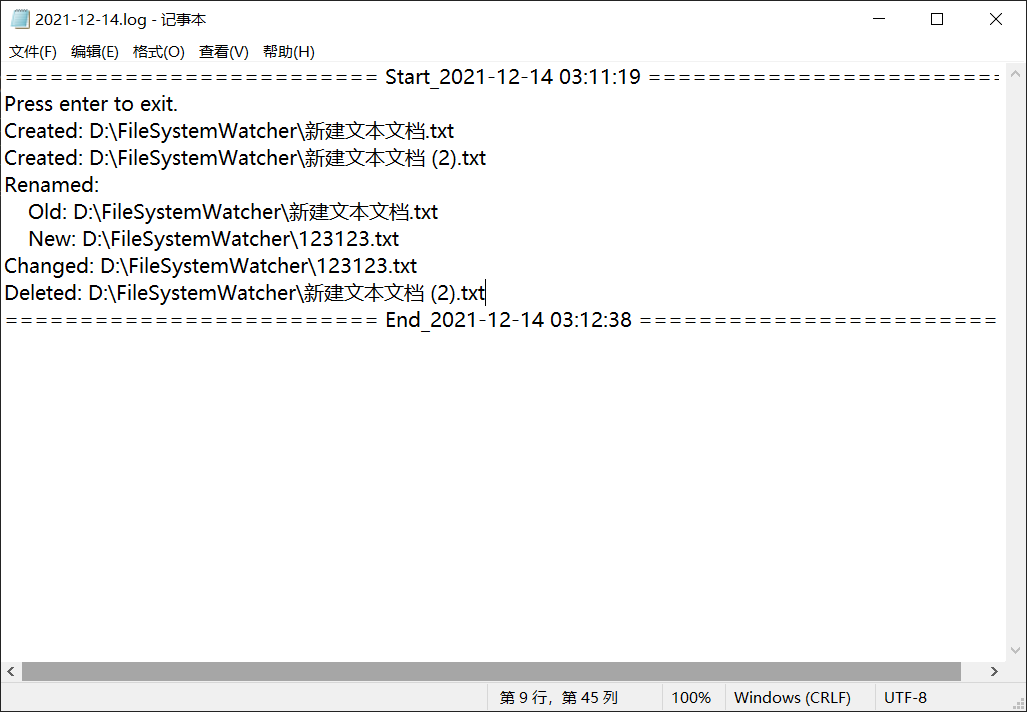
注意:本示例只有在关闭服务时才会调用写入流的Close()方法,只有调用Close()方法之后才能看见日志内容。
。